You can access your ANU email account from any computer connected to the Internet by logging in using your ANU ID and password.
To log into your ANU email account via the web (or any shared resource connected to the internet), visit https://outlook.com/anu.edu.au
The first time you access your ANU email via the web, an authentication pop up will appear.
Your logon credentials for ANU email are:
- User Name: your University-ID (e.g. u1234567)
- Password: your ANU password
Note: You will only be prompted for credentials, language and timezone once on every new computer you use. Change the timezone to English (Australia) and adjust to the correct timezone (UTC+10.00 Canberra, Melbourne, Sydney).
Important: Don't select Remember Password when prompted, as this will allow other users to sign into your email account. When finished, always select sign out at the top right, and close the web browser completely. On a shared resource computer, access to your ANU personal email will not be available via the local installed mail client.
When you log into Webmail you will only see one mailbox. To view other mailboxes you need to click on the name up the top right of the webmail interface and click 'open other mailbox'. Enter the mailbox name and once done the webmail interface will switch to that mailbox. You can also configure your mailbox in an email client using the guides provided.
Forwarding emails
The University recommends that you do not automatically forward your ANU email to external email services. ANU policies require you to maintain the security of any ANU data that you handle; and to ensure that you do not breach the confidentiality of others or of the University. As the University cannot be guaranteed that external email and storage services abide with its confidentiality requirements, you must not store or transmit confidential information, such as staff or student data via these services.
Staff and students must use their ANU email account for official University communications. In the event that communication is received by the University from ANU staff via a non-ANU email account, it is recommended that a response is sent to that person identifying the risks inherent in this action. A recommended response template is available on the ERMS.