Microsoft has a fix for Windows 10's PSFX_E_MATCHING_BINARY_MISSING update error
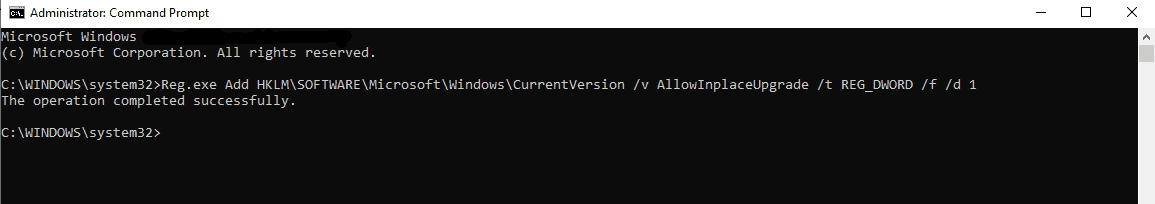
Some Windows 10 administrators experienced an odd behavior on devices running Windows 10 version 2004 or higher that started in May 2021. Any attempt at installing cumulative updates for the operating system would result in a PSFX_E_MATCHING_BINARY_MISSING error and failure to install the update.
The issue started to happen on devices after the May 25, 2021 update, KB5003214, or the June 21, 2021, KB5003690, updates were installed on affected machines. Affected are machines running Windows 10 versions 2004, 20H2 and 21H1.
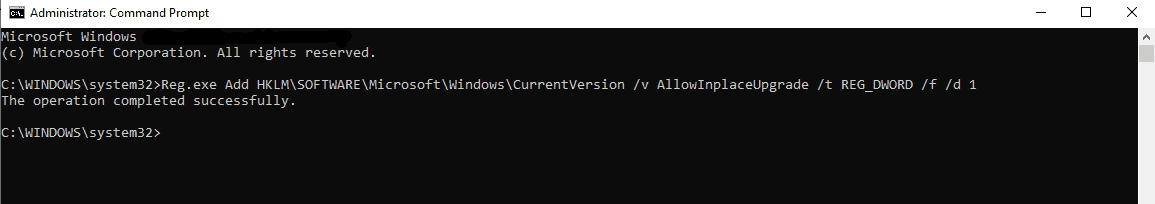
According to Microsoft, the issue may occur on devices on which outdated resource records were removed from automatically.
Microsoft describes the cause of the issue in the following way:
This issue occurs on devices that have been scavenged automatically to remove outdated resource records. When a system is scavenged, the recently installed latest cumulative update (LCU) is marked as permanent and the older components are removed from the system. After scavenging is complete and a device is in this state, you cannot uninstall KB5003214 or KB5003690, and you cannot install future LCUs.
Microsoft published a solution on August 24, 2021 on its support website. Administrators need to perform an in-place upgrade to resolve the issue. Microsoft notes that in-place upgrades are only available to devices that have been online for at least 30 days.
For ARM devices, it is only working if the update KB5005932 has already been installed on the device.
- Open the Start menu.
- Type cmd. Command Prompt should be displayed as the first result.
- Select "run as administrator" to launch it with elevated rights.
- Run the following command: Reg.exe Add HKLM\SOFTWARE\Microsoft\Windows\CurrentVersion /v AllowInplaceUpgrade /t REG_DWORD /f /d 1
The command marks the system for an in-place upgrade. The Registry key will be removed automatically after the in-place upgrade has completed. Microsoft notes that it may take up to 48 hours before the upgrade is offered to the device.
The device will be upgraded to a clean version of the operating system along with the latest monthly security update installed.
Closing Words
Being unable to install any updates for Windows 10 is quite the serious problem. Microsoft released several updates with critical security patches since May 25th, which the affected systems missed out on because of the issue.
Now You: did you run into update related issues recently?
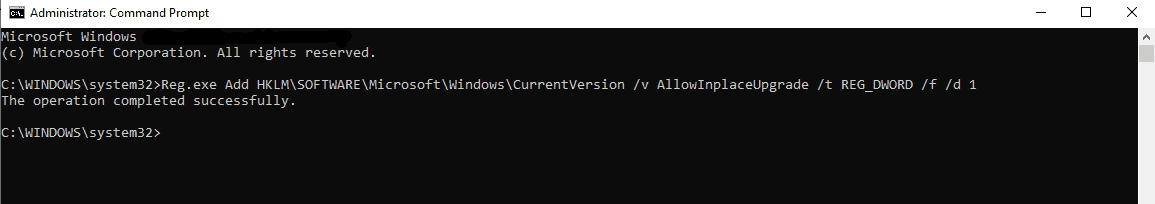















Poor poor grandma, she’s had it with coming to me over printing issues and other problems. Hooked her up with Linux and she’s been off to the races!
Clearly, Windows 10 is not ready for grandma and it’s not ready for the desktop.
The best way to increase security and productivity is dump Microsoft products.
Security, yes. Productivity….. not really.
> Being unable to install any updates for Windows 10 is quite the serious problem
I’m sure some would see this as a welcome feature… XD
I have not run into any issues updating Windows recently, at least not on my machine, but I had plenty of headaches from customers not being able to print not too long ago because of those buggy updates. Sometimes I wonder if Microsoft will ever get to a point where they’re not embarrassing themselves with a bad update every other month.